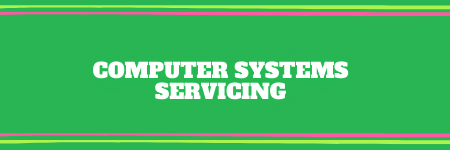
Computer Systems Servicing
The Computer Systems Servicing module is designed to provide students with the essential skills and knowledge required to maintain, troubleshoot, and repair computer systems. This module focuses on practical and technical skills related to hardware and software servicing, allowing students to understand how to diagnose problems, perform repairs, and optimize the performance of computer systems.
Students will learn about computer components, including the motherboard, CPU, memory, storage devices, and peripherals. They will explore how to assemble and disassemble computer systems, install and configure software, and troubleshoot common issues such as hardware failures, operating system errors, and software conflicts. The module also covers preventive maintenance techniques and the importance of securing computer systems from potential threats.
By the end of the module, students will be equipped with the knowledge to handle basic to intermediate computer servicing tasks, making them capable of providing technical support in both personal and business settings.
Key Topics Include:
-
Introduction to Computer Systems: Understanding the fundamental components of a computer system, such as hardware, software, and peripherals. Students will learn how to differentiate between system units and peripheral devices.
-
Computer Hardware Components: Identifying and understanding the functions of key hardware components, including the motherboard, CPU, RAM, power supply, hard drive, and optical drives. Students will also learn about peripheral devices like printers, scanners, and monitors.
-
Assembling and Disassembling Computer Systems: Learning how to assemble and disassemble computer systems safely. This includes connecting internal components, such as installing RAM, hard drives, and expansion cards, as well as connecting external devices like keyboards, mice, and monitors.
-
Installing and Configuring Operating Systems: Understanding how to install and configure operating systems like Windows, Linux, and macOS. Students will also learn about system settings, drivers, and essential software installations.
-
Troubleshooting and Diagnostics: Developing skills to identify and troubleshoot common hardware and software problems. Students will learn to use diagnostic tools and techniques to resolve issues, such as boot errors, system crashes, or slow performance.
-
Computer Maintenance: Learning the importance of regular maintenance, such as cleaning and organizing computer components, updating software, and backing up data. Preventive maintenance techniques, such as disk defragmentation, virus scanning, and system updates, will also be discussed.
-
Networking Basics: Understanding the basics of computer networking, including setting up local area networks (LANs), connecting computers to the internet, and troubleshooting network issues.
-
Computer Security: Learning how to secure computer systems against malware, viruses, and unauthorized access. Students will be introduced to antivirus software, firewalls, and other security measures to protect data and maintain system integrity.
-
Software Installation and Troubleshooting: Understanding how to install, update, and uninstall software programs. Students will also learn how to troubleshoot common software-related issues, such as application crashes or compatibility problems.
-
Ethics and Professionalism in Computer Servicing: Discussing the importance of professionalism, customer service, and ethical conduct when providing technical support and servicing computer systems.
Through hands-on exercises, demonstrations, and troubleshooting scenarios, students will gain practical experience in servicing and maintaining computer systems. By the end of the module, students will be able to perform basic computer repairs, diagnose and fix hardware and software issues, and apply preventive maintenance strategies to optimize computer performance.
- Teacher: Jonas Cabalida